As one of Pakistan’s first mobile banking platforms and the country’s first GSMA-certified mobile money service was established in 2009 as a joint venture between Telenor and Tameer Microfinance Bank (known as Telenor Microfinance Bank from 2016–17). It is also one of Pakistan’s top online payment options. Even though the business was originally only intended to be used for domestic money transfers in Pakistan, it has now made it easier than ever to conduct all types of financial transactions throughout the nation quickly, easily, and reliably. With the assistance of Telenor Microfinance Bank and ongoing improvements and developments, the mobile account and the App (available for both Android and iOS) have now made branchless banking possible. So, regardless of where they are in the nation, any mobile subscriber can easily open an Easypaisa bank account that is tied to their phone and allows them to send and receive money in a matter of minutes. Once you open an account, you may use straightforward procedures to carry out a variety of financial operations, such as utility bill payments, bank transfers, and mobile top-ups.
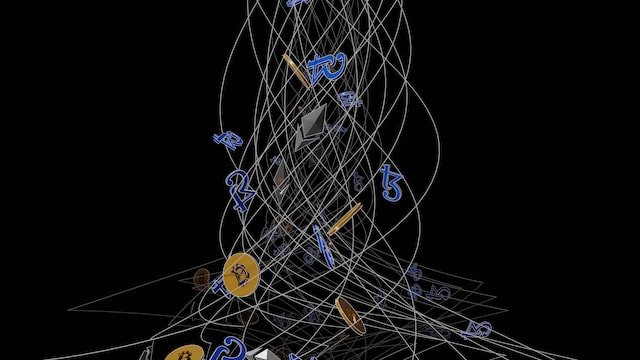
Opening an Easypaisa account instructions
Two methods exist for using these services: The mobile account and the app
The Easypaisa app
If you have a smartphone, you should follow these instructions to create an account on the Easypaisa app. Download the app from the iOS App Store or Google Play Store. Once the app is installed, launch it. Enter your cellphone number and the date of issue for your Computerized National Identity Card (CNIC) in the fields given, then select Next. Choose your city from the available choices. To establish your account, enter a 5-digit Personal Identification Number (PIN) code in both of the available fields. After completing the registration, you will have full access to the app and all of its features. Please be aware that while the app’s default setting is English, Urdu may also be used with it. Additionally, remembering your PIN will allow you to enter your account whenever you want, hassle-free.
Using your EasyPaisa mobile account
One of the guiding principles of Easypaisa is accessibility, therefore the service is not only available to smartphone users. The procedures below may be used to establish an account that is solely linked to your mobile phone number if you use a cell phone that lacks Wi-Fi access or the ability to download mobile apps. The procedure is different for Telenor subscribers and non-Telenor customers, though:
Users of Telenor
Dial *786# from your phone if you are a Telenor customer or have an active Telenor sim that is registered to your name to set up an Easypaisa account. During the call, you will be required to provide a 5-digit PIN twice for verification. Then, all you have to do to use any of Easypaisa’s services is call *786# anytime you want to. To open your account, you may also go to any Telenor Franchise or Easypaisa outlet in Pakistan.
Users not using Telenor
Although it takes a little longer for non-Telenor subscribers, you may establish an Easypaisa account quickly by following the procedures listed below:
- Text “EP” followed by “Your CNIC Number” to 0345-1113737.
- A representative of Easypaisa will then contact you for confirmation.
- When the call is forwarded, you must establish a five-digit PIN after verification.
- When the call is done, you will need to provide that PIN in a text message, so keep it in mind.
- Enter “PIN” followed by a space.
- space>5-digit pin code
- Before sending a text message to 0345-1113737, confirm the 5-digit pin code.
- When your Easypaisa account has been successfully established, wait for a confirmation SMS from 3737.
Information on how to add money to your Easypaisa account
You must deposit funds into your account before using Easypaisa to conduct any kind of financial transaction. You may fund your Easypaisa account using any of the following methods:
- Visit any of Pakistan’s more than 90,000 Easypaisa stores.
- From any bank account, do a bank transfer.
- Transfer funds from another Easypaisa account to yours.
- Use a credit card or debit card that is Visa/MasterCard-compatible locally or internationally.
- The deposited money may subsequently be used at any of the existing Easypaisa Cashpoints.
The advantages of having an Easypaisa account
The advantages of having an Easypaisa account are many. Among the significant ones are:
- 50 PKR welcome bonus for new accounts on the Easypaisa app
- Money may be sent quickly and easily in Pakistan to any bank account or Easypaisa account.
- Every purchase will get a daily reward of PKR 1,000.
- Utility bill payment is quick, easy, and secure with just a few simple steps.
- Availability of 10,000 PKR short-term loans
- International money transfers are simple.
- credit balance top-up for all networks’ prepaid sims
- payment of all networks’ postpaid sims invoices
- Easypaisa ATM card availability for convenient cash withdrawals from any ATM
- convenient bus and cinema ticket sales, as well as top insurance choices
- A simple way to give money to loved ones or divide a charge with pals
- Making quick payments using a QR code scanner
- Easy Business facility for Easypaisa partnerships.





